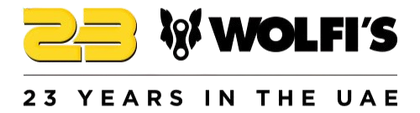Did you know that you can determine the perfect bike size using the Smartfit tool?
A Step-By-Step Guide on How to Find the Right Size Bike Using the Smartfit Tool
Choosing the right bike size is crucial for comfort, efficiency, and injury prevention. This guide will help you use the Smartfit tool to find the best bike size for your body and riding style.
Intuitive, precise, and reliable - get the perfect frame size with just a few clicks!
Step 01
Visit our website wolfis.ae to explore the wide range of bikes and find the bike that best suits your riding style. After choosing a bike, click "Find My Size" to determine the ideal bike size based on your body measurements for the best riding experience.
Step 02
In the pop-up box, select your "Gender" from the available options. Next, enter your "Body Height Details" in the designated field. Once you've entered this information, click the "Continue" button to proceed to the next step.
Step 03
Measure your "Leg Length" and enter the measurement in the field provided. If you need guidance on measuring your leg length accurately, click the question mark icon next to the field for step-by-step instructions and illustrations. Once you've entered the correct measurement, click "Continue".
Step 04
Carefully measure your "Arm Length" and input the measurement in the designated field. If needed, click the question mark icon for detailed instructions and illustrations. This will help determine the correct bike size and handlebar reach. Once done, click "Continue" to proceed.
Step 05
Choose your "Preferred Riding Style" from the available options. If you need help deciding between a sportive or comfortable riding style, click the question mark icon for a detailed explanation. This will provide insights into how different styles impact your riding posture, comfort, and performance.
After selecting, click "Continue to your size" to customize the bike for your riding preferences, ensuring an enjoyable cycling experience.
Step 06
Based on your provided details, the Smartfit tool will analyze the data to calculate your optimal bike size. Once you receive your recommended size, click the "Select Size" button to confirm your choice and proceed with your purchase. This step lets you finalize your order confidently, knowing you've chosen the perfect bike size for your riding experience.
Step 07
Don't worry if the bike size recommended for you is unavailable for your preferred model. Click on the “Show me available bikes” button to explore a list of alternative bikes available in sizes that will fit you well. This feature helps you find similar models and other options that meet your requirements.
Step 08
In the pop-up box, choose the bike alternative that best fits your preferences and requirements. Click "Show Geometries" to compare bike sizes and make an informed decision based on detailed dimension and angle comparisons for optimal comfort and performance.
Step 09
In the pop-up box, you can examine different geometries for each size, including frame size, reach, stack, and other critical measurements. This will help you understand how each size affects the bike's handling, comfort, and fit, enabling you to make an informed decision.
Using the Smartfit tool, you can choose a bike that fits you perfectly and best suits your riding style and needs.
Happy riding 🚲 😎